

Bookcases & Supply Cabinets

No more empty bookcases
I’m using the Bookcase for this example and only filling 2 of the “inner” shelves
Decide where you want the filled Bookcase to end up
Using the Build Menu place a Bookcase up against the wall next to its “final” placement
Place 2 of the small Wall Shelves on the wall where the Bookcase will be permanently located
We are using folders to act as “invisible” shelves to support our items because they aren’t actually supported by the Bookcase's inner shelves
Align Wall Shelves with the shelving inside the Bookcase so that the top of the Wall Shelves are just below the surface of the inner shelving, which will hide the folders
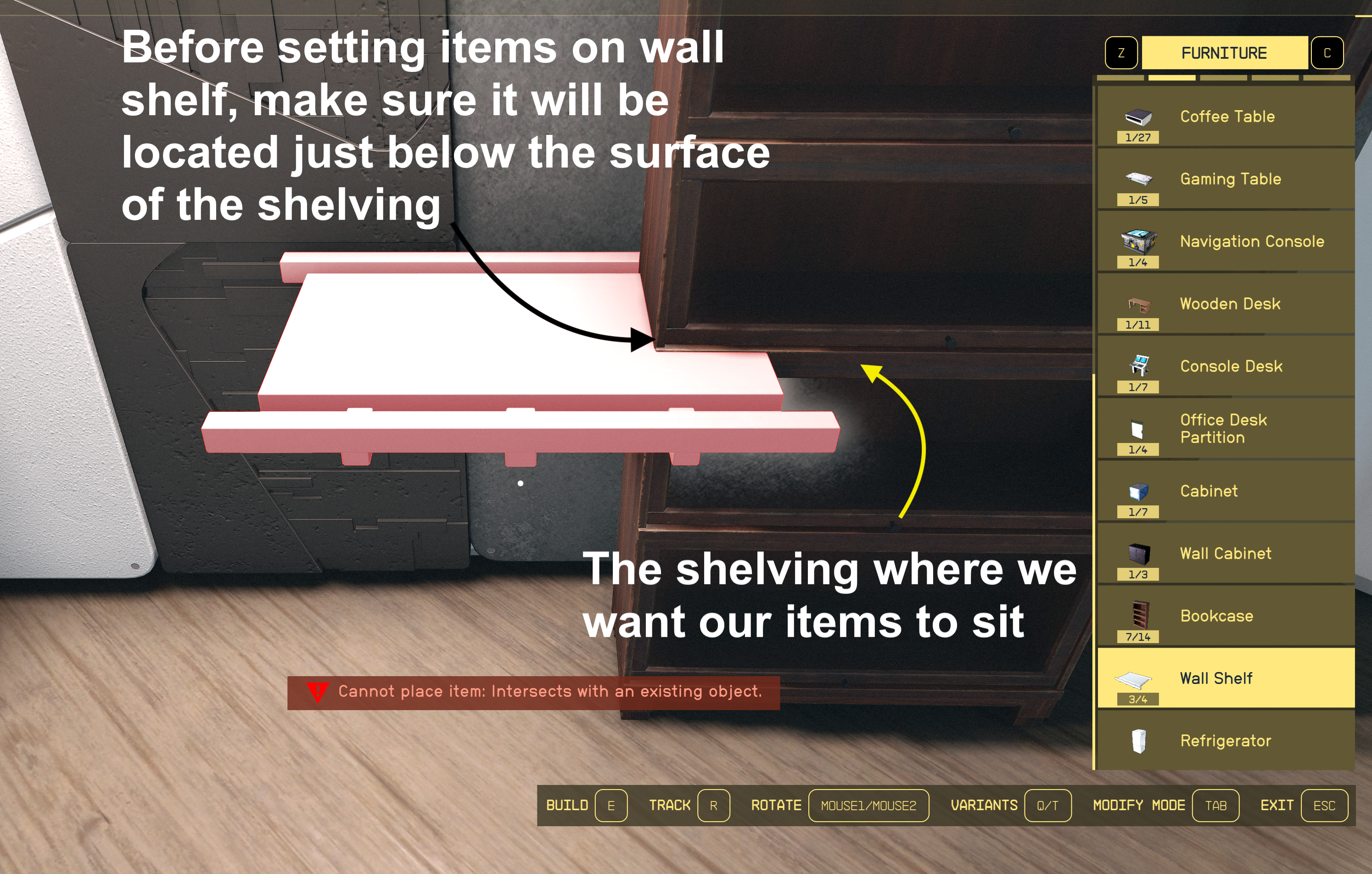
When done placing items, Fast Travel away, then Fast Travel Back
Remove Wall Shelves and your items should be floating in the air (like magic! Kind of.)

After traveling back and removing the Wall Shelves

Before traveling away
TIP: Items placed using the Build Menu cannot be knocked off or moved, so I use these to support items I’ll later place by hand, somewhat like creating bookends.
Move Bookcase over to make sure all of the items fit “inside” the Bookcase, then move it back so you can finish placing items
Using the “grabbing” method, move items onto the folders


"Grabbable" when hovering over item and the name pops up
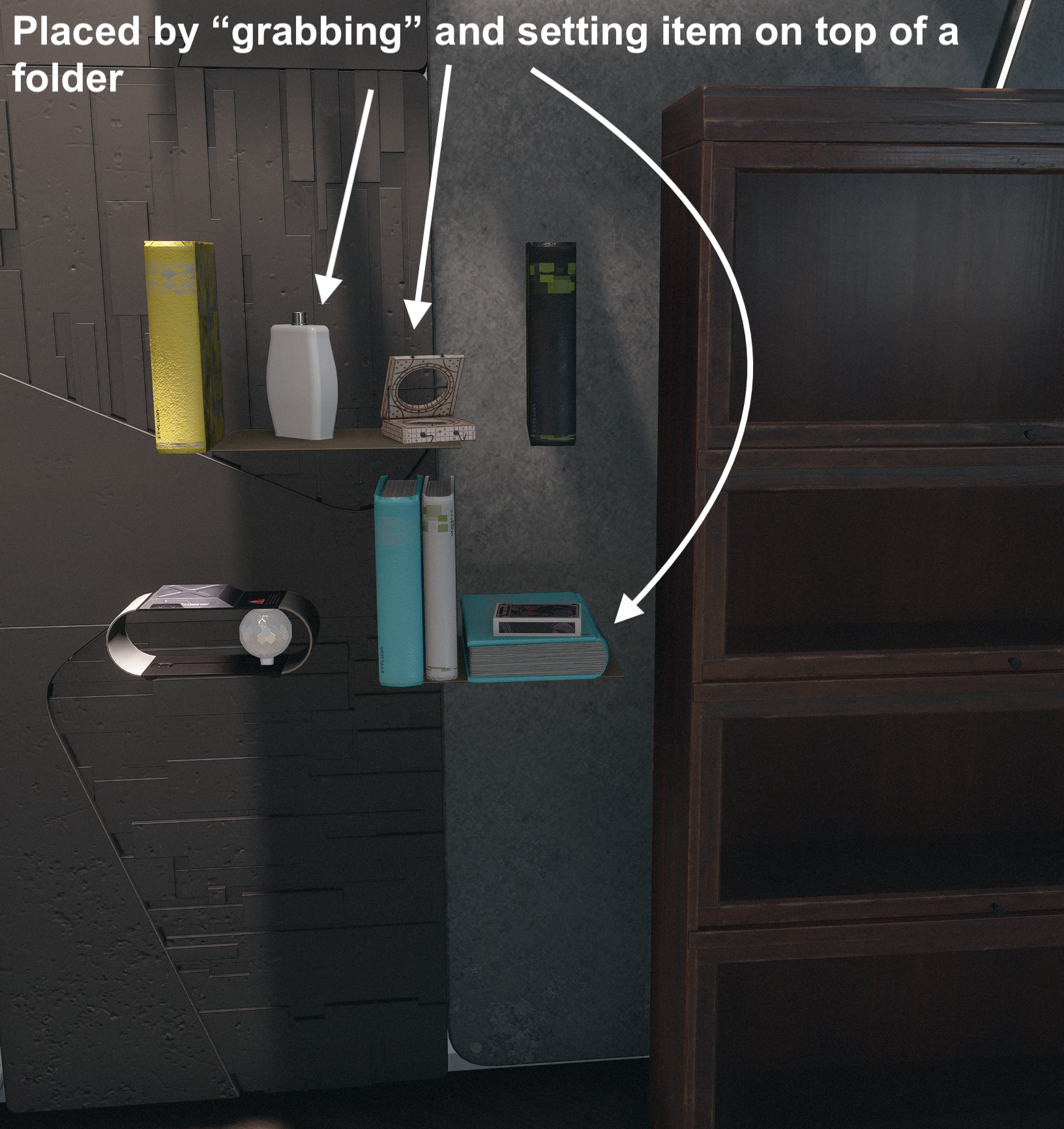
Once grabbed, walk (regular or crouched) over to the folders and place

What a nice, filled bookcase you have there.

Ready to move the Bookcase to it's final placement
© Perfectlyhumble 2024